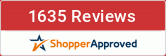New Updates for the Spartan Tool Vision App were released were just released in February 2024.
Need to find a better system to record your jobs and get professional reports to customers quickly? Look no further.
The most recent updates included LED light controls, now, when adjusting brightness, you'll find a color intensity meter for effortless control. Plus, you can erase all highlights and text on screen at once, saving you time. But the real game-changer? When you hit stop record, you can now choose to pause the recording, allowing you to add notes and highlights without extending the video length.
Read on to learn more.

"The driving force was to build a tool that can help our customer achieve more with their jobs and yet be very easy to use. I always believe that if a customer has to read a manual before he/she is able to operate an app, it is not a good design. As a result, we integrated all the functions people need for professionally completing the inspection in a straightforward format; so that everyone can be a pro after minutes of experience with it," said Huairen Zhou, Director of Research and Development at Spartan Tool.
The Spartan Tool App is compatible with both iOS and Android devices, allowing users to work with their preferred platform. Even if you have multiple employees utilizing the camera, each can seamlessly utilize their own device by downloading the free app from either the Apple App Store or Google Play Store. Once connected to the camera system's WiFi, users are untethered, granting them freedom to navigate the job site within the router's range.
When opening the app, users are greeted with a user-friendly touchscreen interface. There's no need to fumble with buttons or decipher complex menus. Zhou emphasized the simplicity of functions like zoom and rotation via finger gestures, labeling it as the most intuitive method compared to traditional button presses. With a touch, users can manipulate the screen to zoom, rotate, or adjust camera lighting effortlessly. Capture snapshots at any moment, annotate images, and even record voice notes directly onto videos, simplifying communication with clients.
Upon completing inspections, the app offers a built-in PDF report builder for generating professional reports on-the-go. Users can select images, customize report details, and include personalized branding elements before saving and emailing the report to clients. Additionally, the app displays useful information such as footage counter, battery percentage, and timestamp for enhanced productivity.
Compatible with various models including Sparvision and the Traveler Series, the Spartan Tool Vision App continues to evolve. The team is committed to ongoing improvements, welcoming user feedback to tailor the app to their evolving needs. From adding new features to refining existing ones, Spartan Tool is dedicated to making the job easier for its customers.
Join us in embracing the future of sewer inspection technology with the Spartan Tool Vision App.
 US Dollars
US Dollars