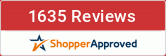SKU: 04221000
Spartan Tool Power Feed, 04221000
- Condition:
- New
- Availability:
- In Stock
- Weight:
- 11.00 LBS
- Shipping:
- Calculated at Checkout
Find Your Territory Manager
The Spartan Tool Power Feed is designed to enhance the efficiency and functionality of your sewer and drain cleaning equipment. This essential component ensures that your machine operates smoothly and continuously, reducing downtime and increasing productivity. Built with precision and durability in mind, the Spartan Tool Power Feed is a reliable addition to any professional's toolkit.
Key Features:
- High Efficiency: Provides consistent power delivery to maintain optimal performance during demanding cleaning tasks.
- Robust Construction: Engineered with high-quality materials to withstand harsh working environments and extend the lifespan of your equipment.
- Easy Installation: Simple to install, minimizing setup time and allowing you to get back to work quickly.
- Compatibility: Designed to fit seamlessly with various Spartan Tool machines, ensuring a perfect match and reliable performance.
- Safety Mechanisms: Includes built-in safety features to protect against overloading and overheating, ensuring safe and stable operation.
- Low Maintenance: Requires minimal maintenance, reducing the overall cost of ownership and ensuring long-term reliability.
Package Contents:
- 1 x Bushing Lock (03409000)
- 2 x 1/4"-20 x 5/8" Hex Head Screw (00113600)
- 2 x 3/16" USS Flat Washer (00162400)
- 2 x Internal Tooth Lockwasher (00167000)
Summary:
The Spartan Tool Power Feed stands out as a crucial component for maintaining the efficiency and performance of your sewer and drain cleaning equipment. Its robust construction, easy installation, and built-in safety mechanisms make it a valuable addition to any professional's toolkit. Trust Spartan Tool for high-quality, reliable solutions that keep your operations running smoothly.
 US Dollars
US Dollars